Risk Register
Risk Register
The seventh option listed on the project technical information window outlines the project risk register. The list of risk types allocated as options within CP3 is customised according to each organisation’s need and will differ between various CP3 platforms.
To capture or edit project contact information, take note of the following:
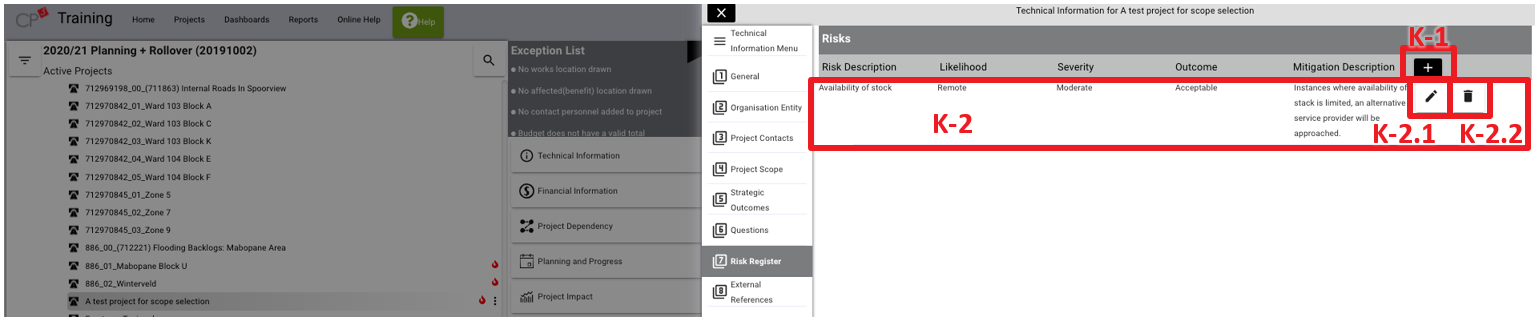
- (K-1) To add a new risk click on the “add” button.
- (K-2) If an existing risk is added to the project, the risk information and mitigation will be listed.
- (K-2.1) To edit an existing risk, click on the “edit” button.
- (K-2.2) To delete an existing risk, click on the “delete” button.
Once a new risk is added, or the edit button clicked, the following window will appear.
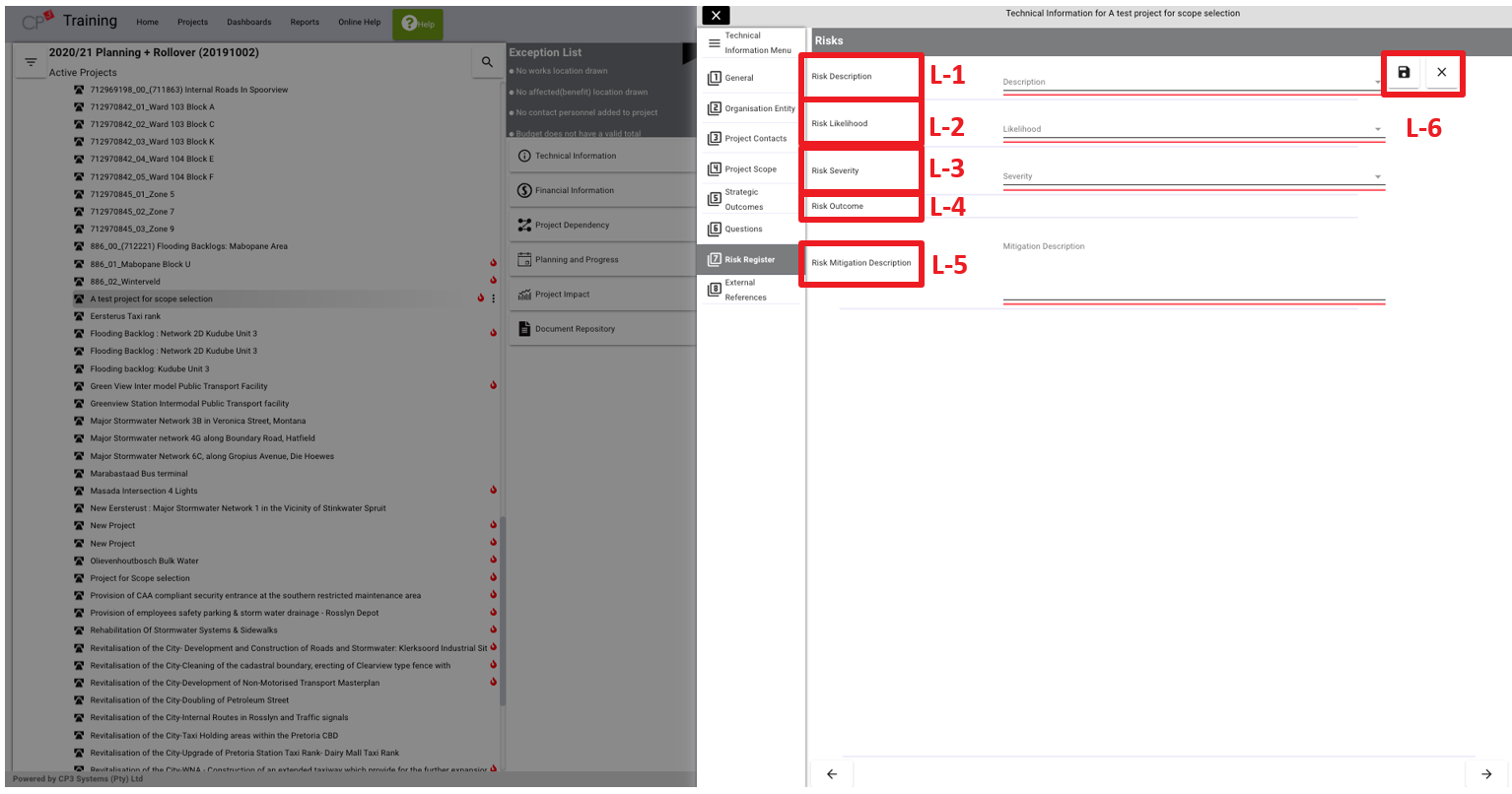
- (L-1) To select a particular risk description, choose an option from the dropdown list of risks. In instances where the particular risk is not listed, users should choose the “Other (Include risk in brackets in mitigation plan)” option and provide a description of the risk in brackets as part of the risk mitigation description (L-5).
- (L-2) Select the likelihood of the risk.
- (L-3) If the risk occurs, select the severity of the impact.
- (L-4) The risk outcome field is automatically generated from the likelihood and severity selected.
- (L-5) Enter a mitigation description if the risk should occur.
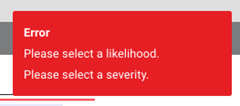
To ensure that sufficient information is captured when adding/editing risk information, certain fields have been underlined in red. If information is not captured for these fields and a user wants to save the information, the following error message will appear.
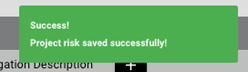
If all of the required information is captured and the user saves the information (L-6), the following message will appear confirming that the information is saved successfully.
To view the online help video for populating the project risk register, reference can be made to the below link (to access the link: copy and paste the below quoted link into any web-browser).
