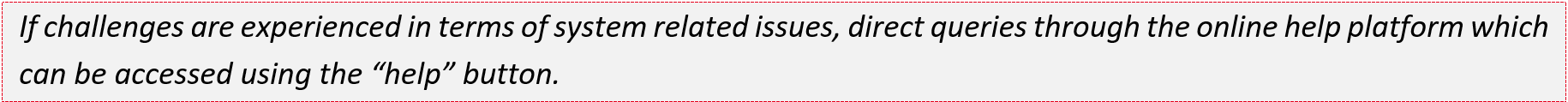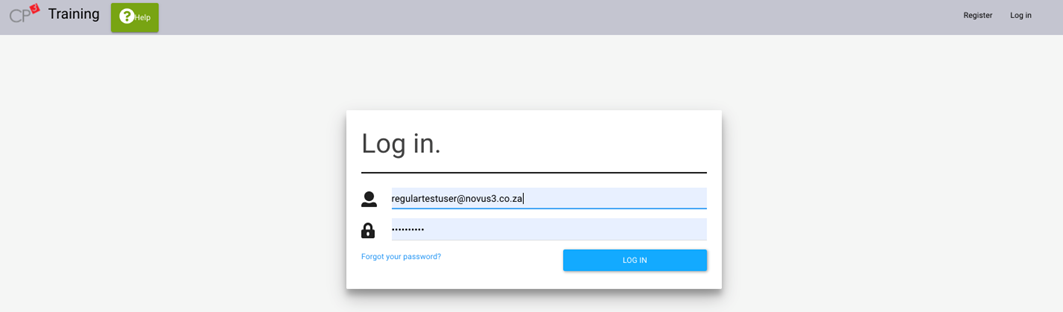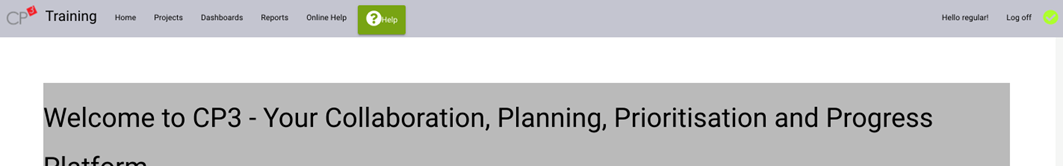Introduction
Introduction
The following guideline is structured to assist users with the process of creating or editing projects and project technical information on the projects page. Chapter 2 includes accessing and navigating the project tree view as well as creating a new project. Chapter 3 outlines the project technical information module and includes notes on capturing project technical information. Chapter 4 concludes with the project dependency module.
The content outlined within this guideline includes steps on how to capture project technical information together with screenshots taken from the CP3 system. To access online videos which showcase the content within this guideline, navigate to the online help page either via the home page or CP3 task bar.
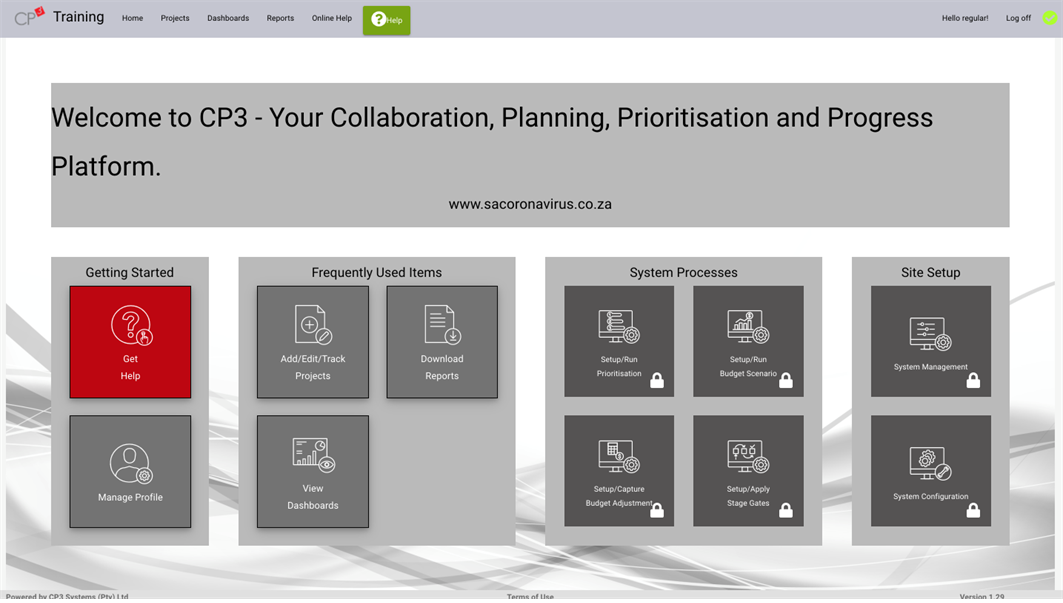
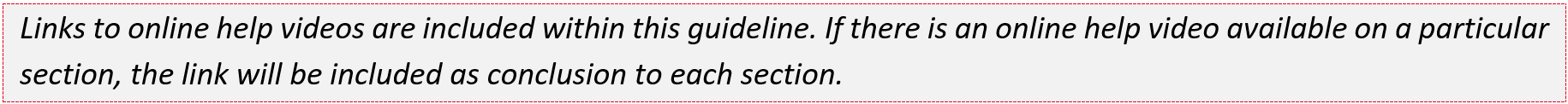
Before proceeding with capturing or editing project technical information, ensure the following:
- Access to the CP3 system through successful registration and log in. For more information refer to the training guideline on accessing CP3.
- Access to the correct Unit/Department on the project tree view. For more information refer to the training guideline on accessing CP3.
- Access to the Google Chrome CP3 software is a web-based platform which runs on Google Chrome only.