External References
External References
The last option listed on the project technical information window outlines project external references. External references refer to unique ID’s or project numbers used in systems outside of CP3. This window allows users to generate a link between CP3 and external systems.
To capture or edit project external reference information, take note of the following:
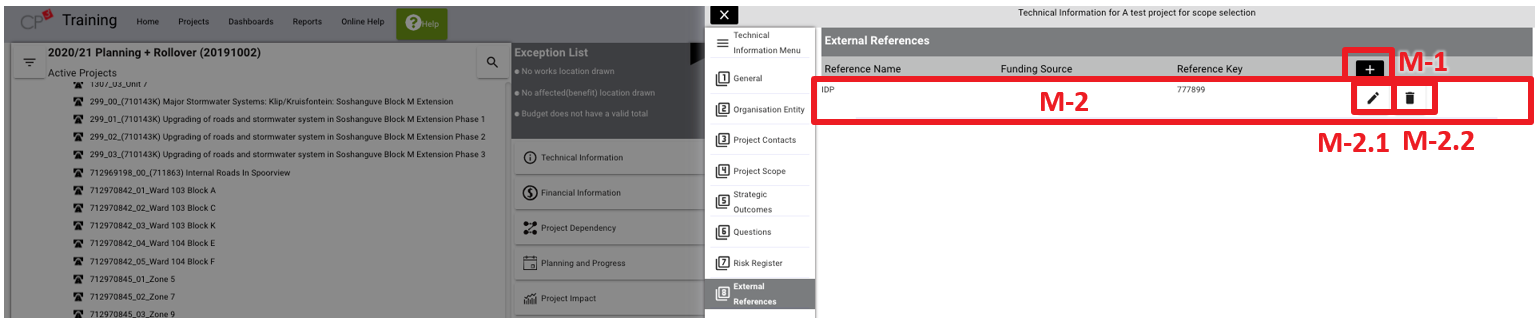
- (M-1) To add a new external reference click on the “add” button.
- (M-2) If an existing reference is added to the project, the reference information will be listed.
- (M-2.1) To edit an existing reference, click on the “edit” button.
- (M-2.2) To delete an existing reference, click on the “delete” button.
Once a new external reference is added, or the edit button clicked, the following window will appear.
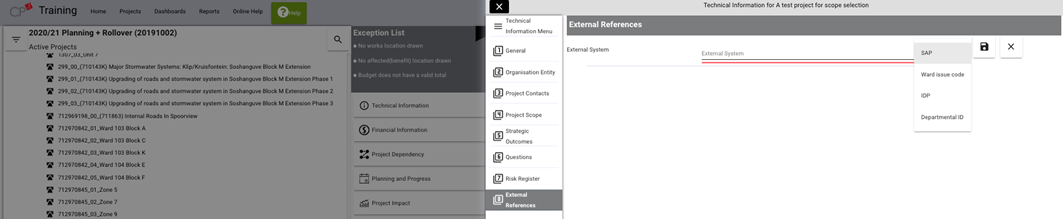
Select the type of reference to be added from a standardised list of options. Once the reference option is selected, the information required for the specific reference type will display. Capture the required information (N-1) and save (N-2).
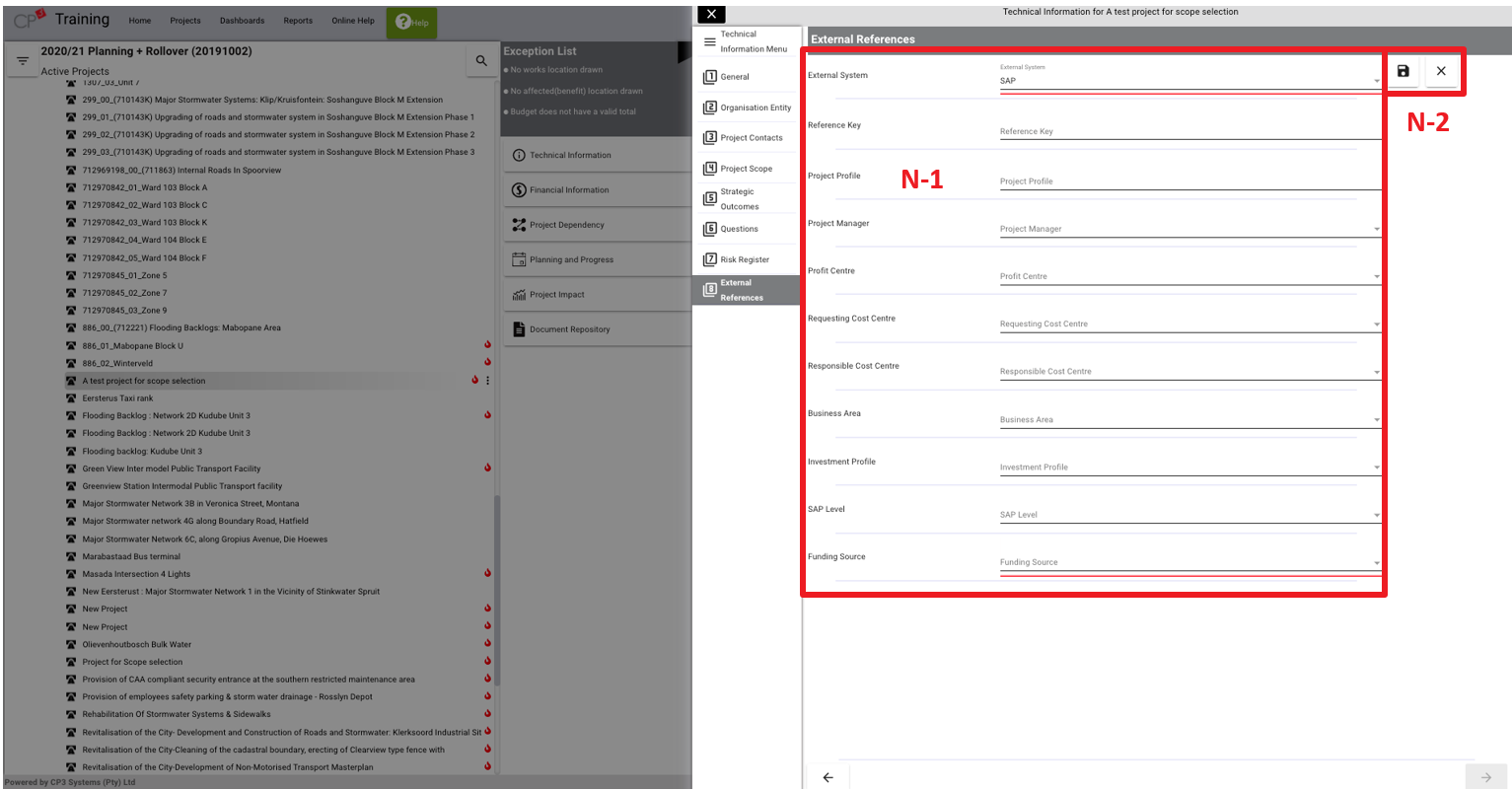
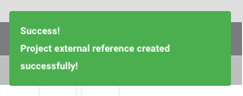
If all of the required information is captured and the user saves the information (N-2), the following message will appear confirming that the information is saved successfully.
To view the online help video for populating the project external references, reference can be made to the below link (to access the link: copy and paste the below quoted link into any web-browser).
