Project Contacts
Project Contacts
The third option listed on the project technical information window outlines the project contact information. To capture or edit project contact information, take note of the following:
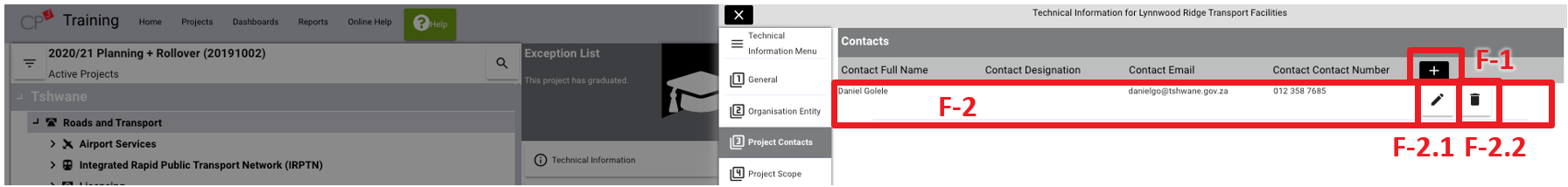
- (F-1) To add a new contact click on the “add” button.
- (F-2) If an existing contact is added to the project, the contact information will be listed.
- (F-2.1) To edit an existing contact’s details, click on the “edit” button.
- (F-2.2) To delete an existing contact, click on the “delete” button.
Once a new contact is added, or the edit button clicked, the following window will appear.
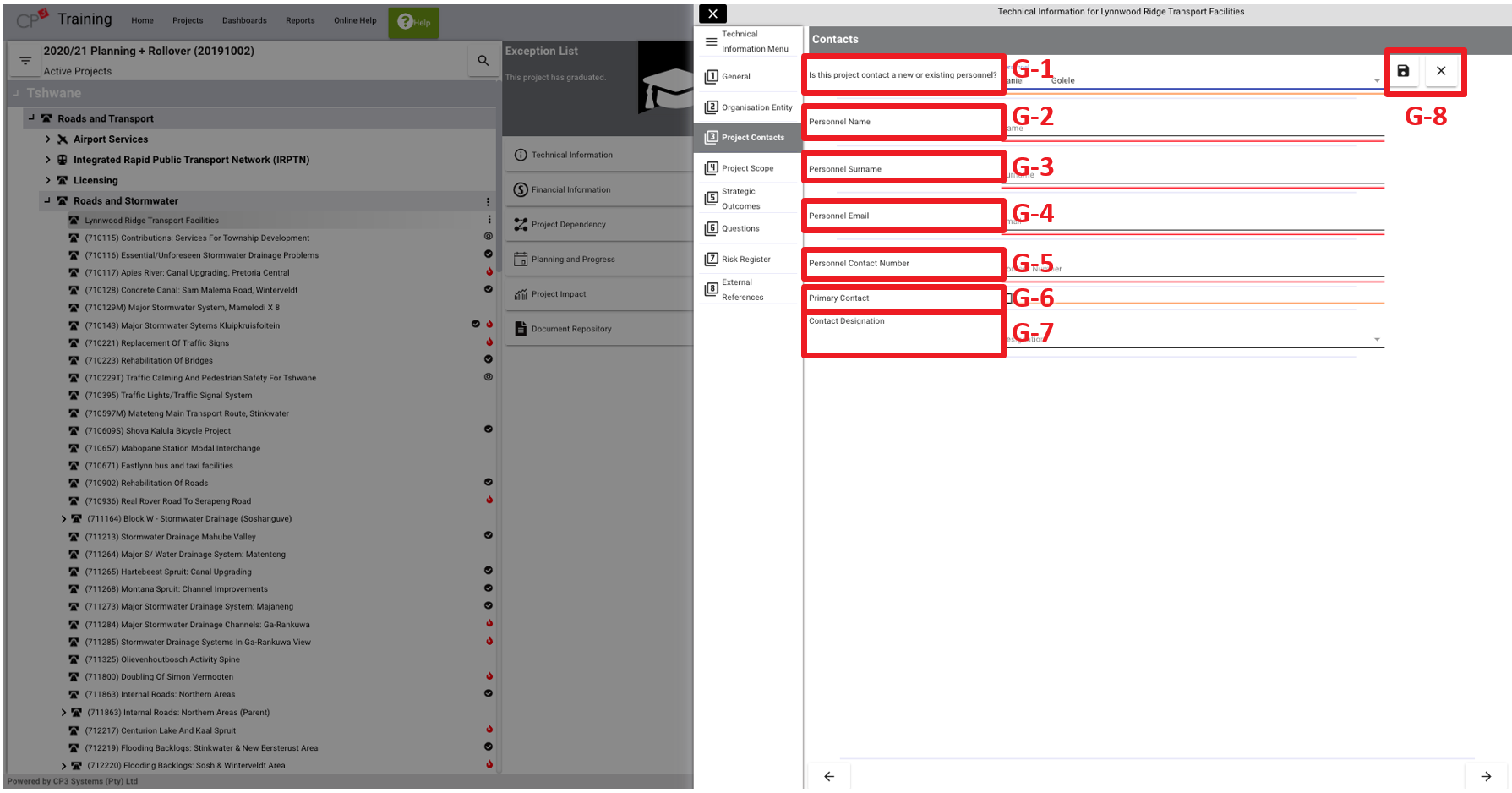
The following information should be captured in order to edit or add a new contact:
- (G-1) If the users would like to add an existing contact, select the contact from the dropdown list of options. In instances where the contact is not listed, users are required to add new contact information. Once an existing user is selected, the information fields listed below will be auto-populated with the contact information.
- (G-2) Contact name.
- (G-3) Contact surname.
- (G-4) Contact email address.
- (G-5) Contact number.
- (G-6) To indicate whether a contact is the primary contact for the project, mark the contact as a primary contact.
- (G-7) Contact designation, which can be selected from a dropdown list of options.
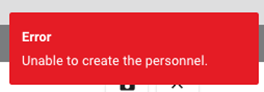
To ensure that sufficient information is captured when adding/editing contact information, certain fields have been underlined in red. If information is not captured for these fields and a user wants to save the information, the following error message will appear.
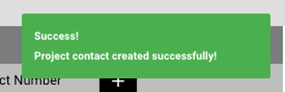
If all of the required information is captured and the user saves the information (G-8), the following message will appear confirming that the information is saved successfully.
To view the online help video for populating the project contacts, reference can be made to the below link (to access the link: copy and paste the below quoted link into any web-browser).
