Creating a New Standalone Project
Creating a New Standalone Project
To create a new project, navigate to the project tree view and the relevant unit/department. Once the department is selected, click on options and select “Create New Project”.
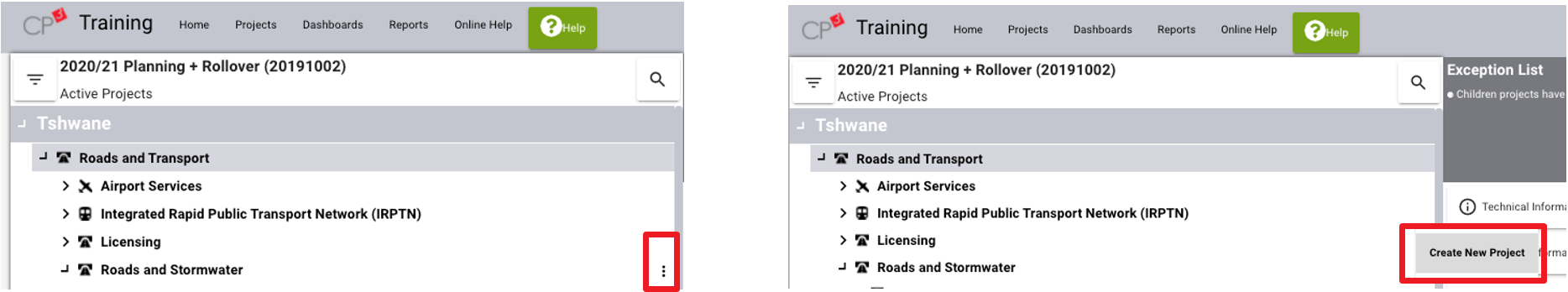
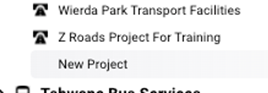
Once a new project is created, the new project will be listed as part of the project tree view. To capture technical information for the new project refer to Chapter 3; 4 and 5.
